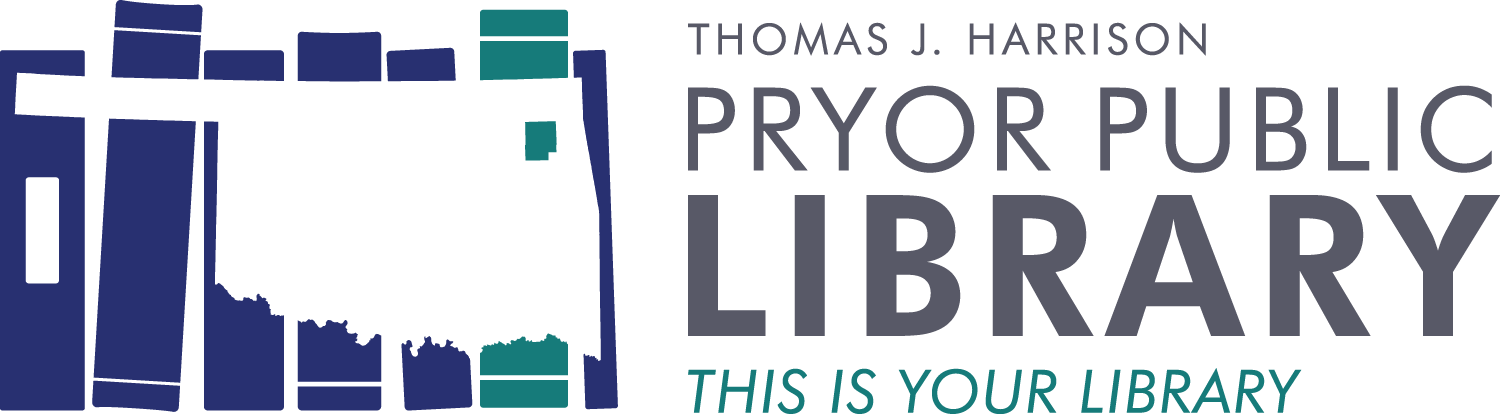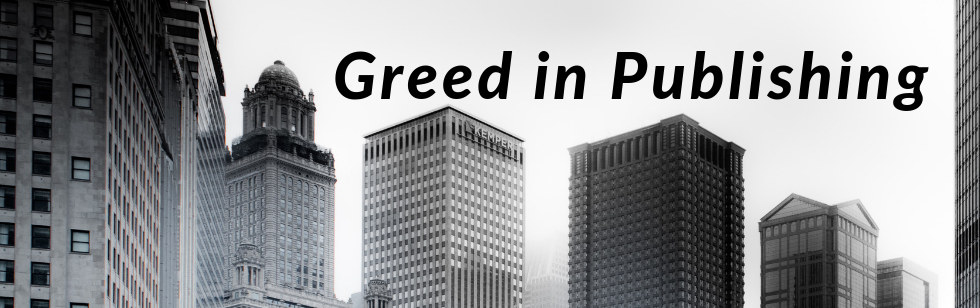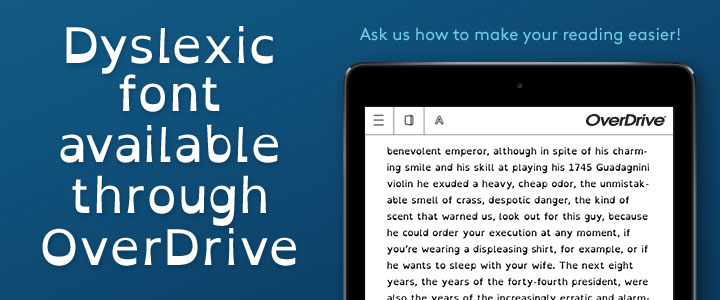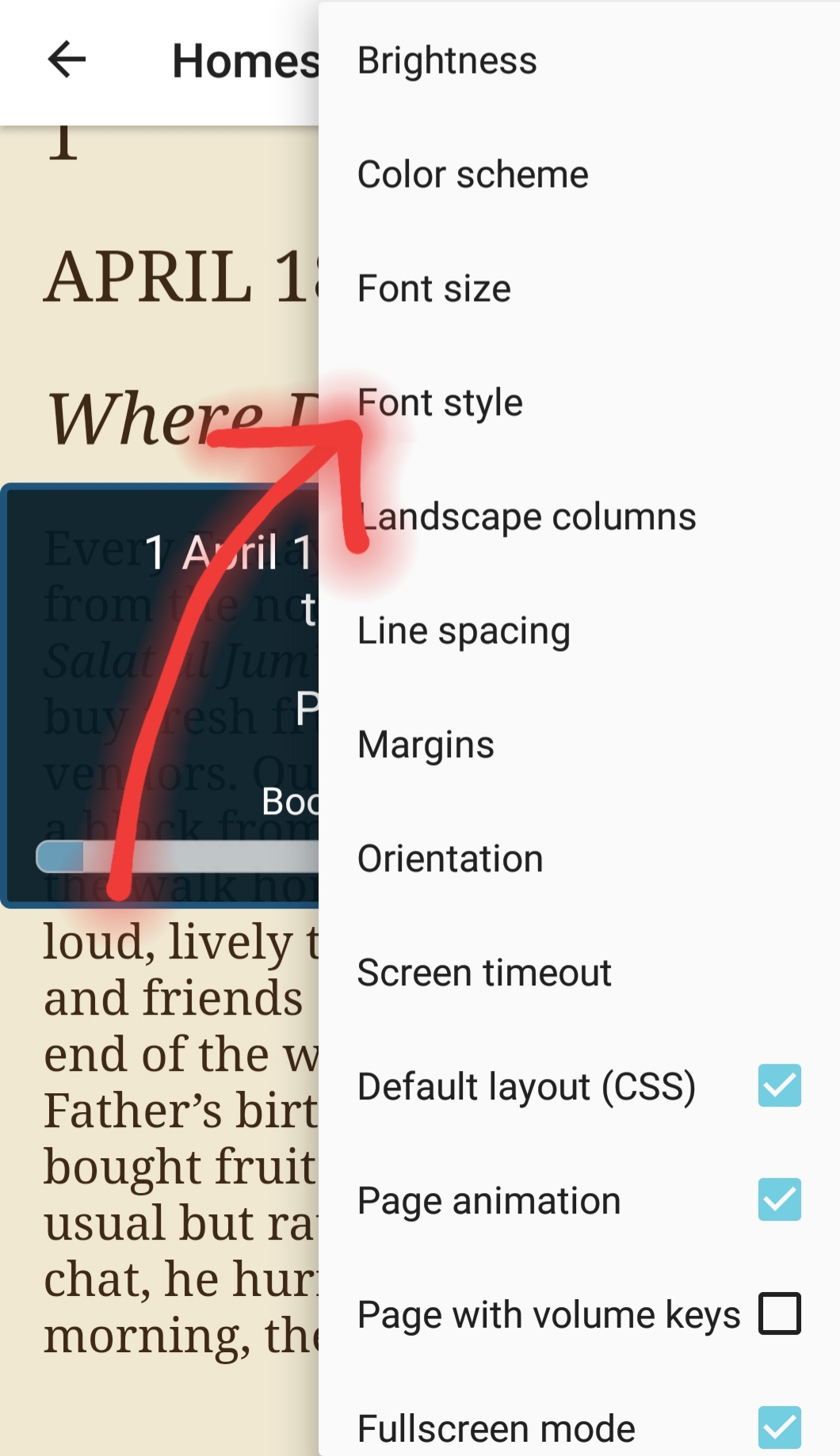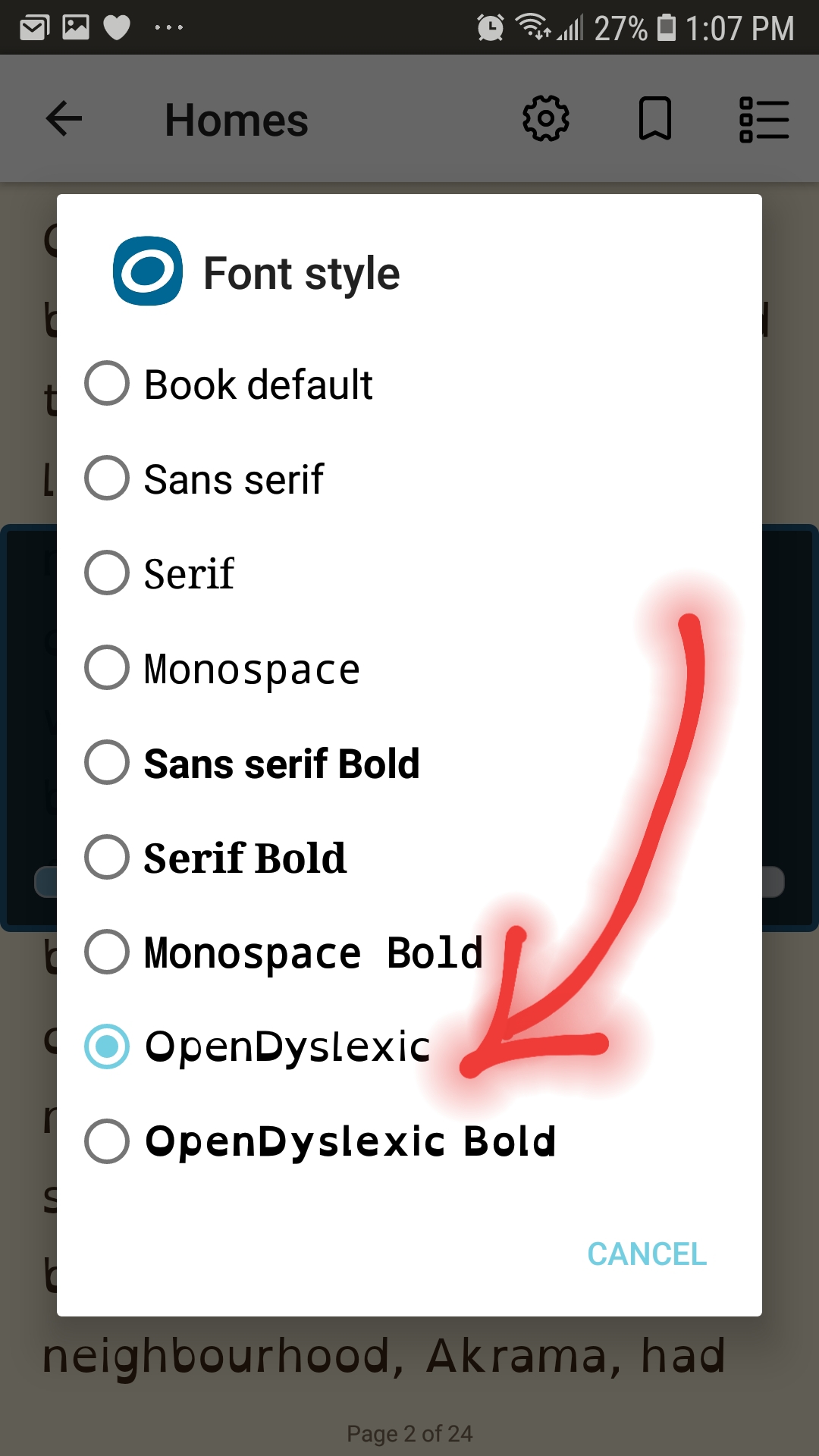Technology
Read On! Streaming options
When my daughter was at home sick recently, I had a moment when I couldn’t take another episode of “Captain Underpants” or “Pinky Malinky” so I turned to the library for help. Luckily, the library has two streaming options for those in a similar situation.
Our Tumblebooks Library features video adaptations of many picture books, plus games, National Geographic videos, and language learning lessons. You can access the Tumblebooks Library through our website, pryorlibrary.org, by choosing the “Use the Library” tab and selecting “Research and Resources” or you can download the Tumblebooks app. The app takes some getting used to, but both methods of access have the same features. You’ll just need your library card number to access all the features.
The OK Virtual Library (aka Overdrive and/or Libby) offers a wealth of downloadable books and audiobooks plus a selection of magazines and almost 700 streaming videos. Many of the videos are video adaptations of picture books, but some are full-length and relatively popular movies or TV shows. Like Tumblebooks, this resource can be accessed via computer or app (Overdrive is the only app with access to videos, but Libby is an option for everything else). For this resource, you’ll need your library card number and your password. You’ll also want to make sure your account with the library is up-to-date and in good standing – blocks on your account at the physical library will also block your access to this resource.
If you’re looking for craft ideas without falling down the YouTube spiral, check out our Hobbies & Crafts Reference Center. You’ll find everything from needlework to calligraphy instructions. These are written instructions, not videos, but they’re super useful and fun. Like everything else, you’ll need your library card number.
Read On! Greed in Publishing
Patrons who use our ebook library are about to be frustrated with our service. I sincerely apologize. All 8,000 public library systems offering ebooks are trying to find a solution.
Ebooks are sold differently than their physical counterparts. When we buy a physical book, the library owns it. We can add it to our collection, loan it as many times as we want, trade it, give it away, or sell it. That book is 100% ours.
When libraries buy digital books, we don’t own anything. We are simply buying a license to access the book in a digital format. That license is only good for one patron at a time. The publishers dictate how we can use it, how many times we can let our patrons check it out, how many copies we can purchase, and how long those copies will be available. Plus, libraries pay between $40 – $80 per license, depending on the publisher.
All five of the big publishers limit access to library ebooks in some way. Most licenses expire in two years or after 26 – 52 checkouts, whichever comes first. Macmillan is enacting a new embargo on their ebooks: A library, no matter how many people they serve, can only purchase one copy of any newly published ebook for the first 8 weeks after publication. This will mean even longer holds lists for some popular titles. And our licenses may expire before everyone gets to check the book out.
Publishers justify all of this by saying libraries eat into the publishers’ profits. Of course, an impartial study by the Panorama Project clearly demonstrates that wide availability of library ebooks increases sales and interest in authors.
I’m not sure how the dust will settle on all of this, but please forgive the longer waits for ebooks. We’re trying to work with publishers, but it will take some time. It may even get worse before it gets better.
How to Change your Font in Overdrive
Dyslexic-friendly fonts can make reading easier – and now they’re available for ebooks downloaded through the Library’s online library using Overdrive!
To switch fonts in the Overdrive app, touch the Settings button.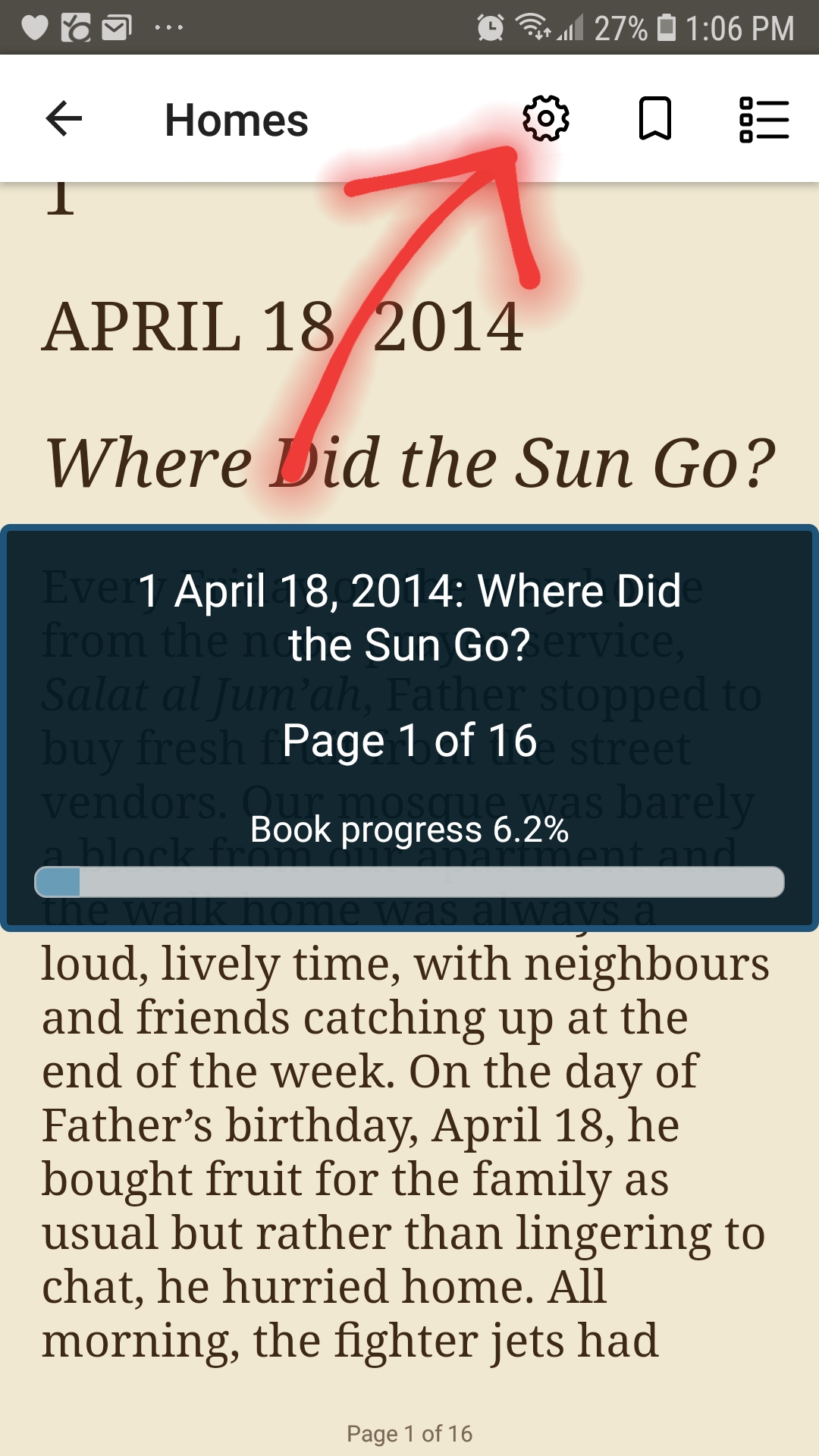
Then select the font you want and go back to reading your ebook!
If you’re new to the online library and want help setting up the app on your device, or are having problems using it, stop by and see us – we’ll do our best to help!
Read On! Traveling Library
Last week I got to travel to Chicago for a kickoff meeting for a national study on library broadband measurement. I like everything about the idea of flying – the rush of takeoff, the feel of the plane as the magic of “lift” keeps us from plummeting to our doom, the exhilaration of landing such a huge machine – but the reality of commercial flight is kind of the pits. Security is disconcerting and intimidating, the plane’s seats are so cramped that even the smallest travelers feel sardined, and layovers make the hours feel like days.
To mitigate some of the discomfort of my time in the air, I listened to “Scat” by Carl Hiaasen on Overdrive (once you’ve downloaded an audiobook, you don’t need data or internet to listen to it). Set in Hiaasen’s familiar Florida, “Scat” features seemingly disjointed characters who all have a major role to play as Nick and Marta solve the mystery of why their high school biology teacher, Mrs. Starch, disappeared and where she went. It’s a fun read that is fairly decent on audio. The narrator is not as animated as many audiobook narrators, but it is a good performance nonetheless.
My other distraction was a language lesson on our Mango Languages app. Like audiobooks, once you’ve downloaded the lesson, you don’t need data or wifi to access it. Inspired by Fat Toad Brewing Company’s recent OkTOADerfest, I decided to start the special course on Oktoberfest. I’m not sure my German is much better since I didn’t get to practice any of the phrases, but it was certainly a nice distraction from the discomfort of travel.
Whether you’re headed across town or out of state, your library can travel with you. All you need is your library card number and an initial internet connection (you can use our wifi for free 24 hours a day) to get your trip started right.