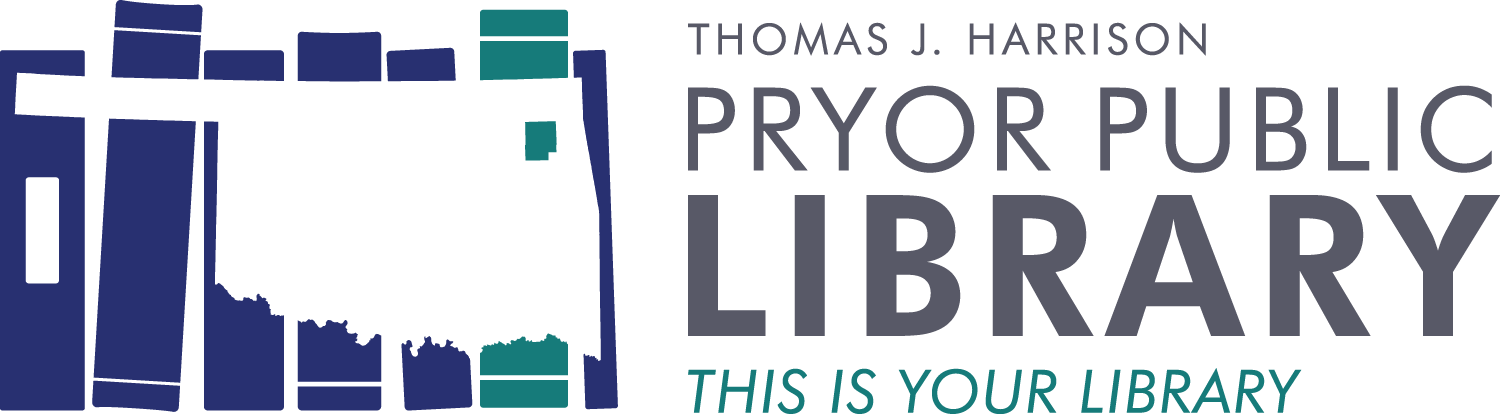Library
Read On! It’s All Happening!
This week, we’re only open on Halloween day, then we’ll be closed until mid-December when we reopen in our normal, newly additioned, newly renovated building! We are beyond excited despite the enormous undertaking before us.
While we won’t have any face-to-face services during this time, all of our online resources will be available. You can download ebooks and audiobooks via the Libby app or the OK Virtual Library site. You can study for your GED, ACT, SAT or other standardized tests through our Learning Express Library. The Job and Career Accelerator addition to Learning Express can help you build your resume, write cover letters, or even search for jobs on Indeed. If you want to be able to greet us in a new language when we reopen, check out our Mango Languages resource. And don’t forget Tumblebooks for all your picture book and young reader needs!
We will have phones and computers when we get to the building, but I cannot guarantee we’ll be able to answer calls or emails consistently. Especially not in the first week or so. I’m pretty positive we’ll have voicemail on Day 1, so leave us a message and we’ll try to get you called back. The bulk of our computers have been sitting in storage for eight months and need some serious TLC and software updates before they’re fully operational again. Once we get that done, we’ll be able to email and respond to any social media messages.
Our time in the Graham Community Building has been more successful than we anticipated. So many of our patrons have visited us in the temporary location! We’re going to miss you all so much while we’re closed. We cannot wait to see everyone and be a fully functioning library again!!
Our initial reopening will be without much fanfare. We’ll save the party for after the first of the year. Can’t wait!
Read On! The Final Countdown
This is it, you guys! Our last full week open in the Graham Community Building! We’ll be open for Halloween and then closing on Nov. 1. If you haven’t stopped by to stock up on reading and viewing materials yet, this is your last chance. Feel free to grab more than your normal haul – the Library Board approved raising the checkout limits back to our normal 20 items. Six of those can be DVDs and 10 can be audiobooks. The more you check out, the less we have to pack!
Because we’ll be closed, anything you check out now won’t be due until December. If we’re not officially open when the due dates come around, we’ll extend them automatically, so no worries about late fees. If you need to return materials before we open, our book drop will be available. We may not get to check it every day, but we’ll get things checked in as we can.
We’re not 100% sure when we’ll open in our building, but it’s looking good for us to be ready sometime in the first half of December! The Supply Chain smiled upon us with the Main Distribution Panel (thank you for any thoughts you sent our way to accomplish that mini-miracle!), but not with the new shelving we ordered. If push comes to shove, we can open without the new shelving installed, but we’d like to be 100% ready when we open.
The Library Board will make a decision on opening dates at their meeting on Nov. 17th. I’ll report the date here and we’ll post it on all of our social media outlets. We are also planning to have a “Welcome Home” party in January.
In the meantime, we’re getting everything prepped for packing and the official move. It’s going to be chaos and pandemonium for your Pryor Library staff. Please be patient with us as we transition home. I cannot describe how excited, nervous, and READY we all are to be back in our building!
Read On! Audiobook Narrators
We’re fast approaching my favorite season: Knitting Season!! While I knit all year long, my favorite way to knit is in my car while listening to an audiobook. “Knitting Season” is when I can do so without risking my health/safety in the heat or spending half my paycheck on gas to keep the a/c on.
As we all know, the narrator can make or break an audiobook reading. If you’re looking to explore or expand audiobook reading, you can’t go wrong with these narrators:
Jennifer Ikeda – I’ve listened to Ikeda’s narration on both the “Girl of Fire and Thorns” series by Rae Carson and the “Discovery of Witches” series by Deborah Harkness. She’s fantastic! She also narrates for Jodi Picoult, Sarah J. Maas, and Kelley Armstrong.
Nathaniel Parker – A prolific narrator, Nathaniel Parker is best in the “Artemis Fowl” series by Eoin Colfer. Parker’s ability to create distinctive voices for each character makes Artemis’s adventures all the more lively!
Erin Gray – I know Gray’s work mostly from the “Parasol Protectorate” series by Gail Carriger, but she also narrates the “Thursday Next” series by Jasper Fforde. Honestly, I would be willing to bet anything Gray narrates is worth checking out.
Actors like Wil Wheton, Stephen Fry, and Jesse Eisenberg are also audiobook narrators. My favorite, by far, is Tim Curry. He narrates “A Series of Unfortunate Events” by Lemony Snicket, “The Absorsen” series by Garth Nix (my favorite of his), as well as several classics. Jim Dale’s narration of the “Harry Potter” series by J. K. Rowling is also top-notch.
As always, if you need help finding your next read, give us a call or stop by the Graham Building. We love talking about and suggesting great books! Also, if you want to learn to knit, keep an eye out for a program once we’re back and open in our building.
Read On! Building Update
The outside of the Library building on Graham Ave. hasn’t been all that exciting for a while, but crews have been super busy on the inside!
Drywall is up in the additions with the first coat of paint in most areas. The ceiling grid is mostly installed as is the new sprinkler system. (Installation of the sprinkler system is the reason we had to temporarily relocate to the Graham Building.) Tile in the new bathrooms on the west side of the building will start being laid soon!
The art museum space, which was added to the project later and lags behind a little, is shaping up to be a beautiful room. The drywall is mostly installed and crews are working to weather-proof the area while we wait for the windows to arrive. Once it’s complete, you’ll be able to see Bill Rabbit’s life-sized painted pony as you drive or walk by on Graham. I have a feeling this room will be a source of pride for our community.
We’ll be able to begin moving home once we have possession of the building on November 9th. The Board approved the Library to close the temporary location on November 1st so we can start packing and getting ready for the Big Move. We will remain closed in the main building until we have a permanent Certificate of Occupancy (COO).
With any luck (and it’s going to take a lot of it), we’ll be able to receive our permanent COO shortly after we move. Unfortunately, that date is at the mercy of the supply chain where the Main Distribution Panel (MDP), a vital piece of the building’s electrical system, currently resides. Without the MDP, all of the Library’s additions are off-limits to the public.
We feel it’s best to open the Library when it’s completely ready, so we will wait for the permanent COO. Of course, if the MDP takes too long, the Library Board will reevaluate this decision.