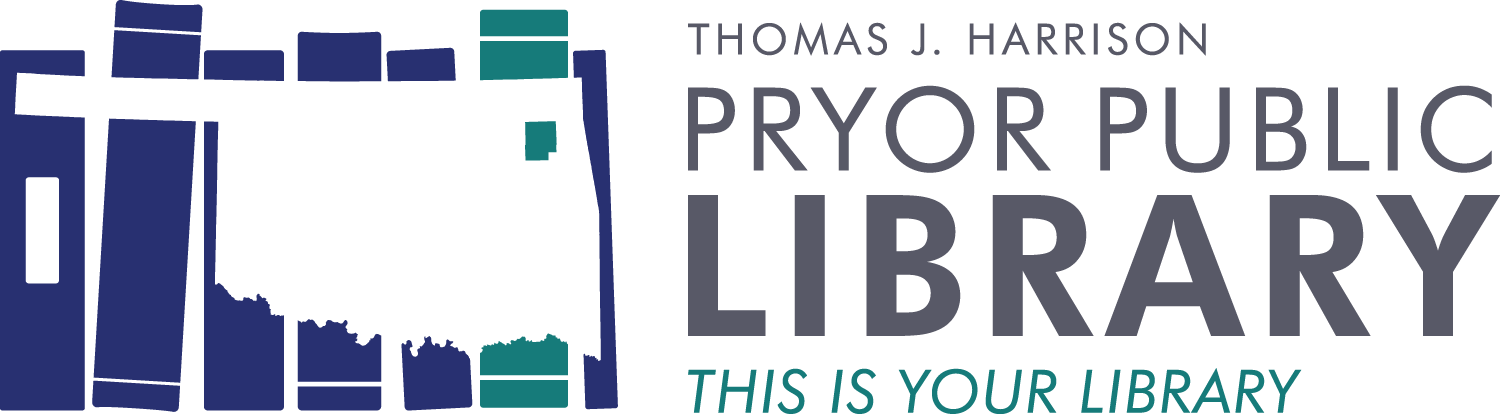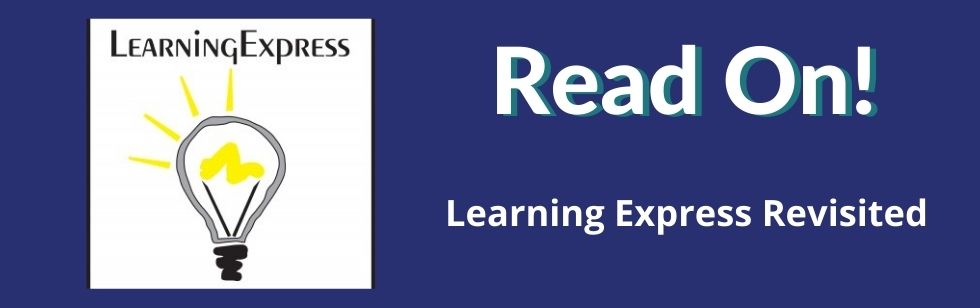Your Pryor library has been working for several years to make sure we offer services and opportunities to connect with our community in face-to-face and digital environments. Our library system can email or text you with notifications about materials on hold, about to be due, or that are overdue. You can even text us back! We also offer several online resources that are available to you anywhere you have an internet connection.
Our ebook and downloadable audiobook database, Overdrive, is by far the most widely used resource available in our 24/7 library, but my favorite is the Learning Express Library. The Learning Express Library is a one-stop shop for anyone needing to build school-related skills (from the 4th grade level through college), wanting to study and practice for almost any standardized test like the GED, ACT, or ASVAB, or is interested in exploring different career options or prepare for a career-specific test. Learning Express even has resources to help you write your resume and cover letter and can conduct job searches though Indeed.
To use Learning Express to its fullest potential, you need to sign up for an account. This account is the way Learning Express will track your progress and remember which tutorials or job searches you have completed. Learning Express is run by the company EBSCO, so your library staff only knows how many times Learning Express is used, not who is using it or what they’re doing on it.
To get to Learning Express, grab your library card number and head to our website (pryorlibrary.org) from anywhere you have an internet connection. Then find our “Use the Library” tab and head down to “Research & Resources.” You’ll know you’re in the right place when you find the resource with the lightbulb in the icon.